As all the important dates for EWS admission Delhi already shared on our web portal and here we are going to tell you every step which is very important to apply for ews admission for nursery, kg and class 1. So read it carefully as we have shared everything step by step eithers its about registration process, apply process or documents all important things related to ews admission Delhi so without taking any much time let’s have a glance on how to apply & register for ews admission Delhi 2024-25.
List of Documents Required for Admission
Proof of Residence: (Any of these)
-
-
- Aadhar card (Parents or Guardian Mandatory)*
- Aadhar card (Child Mandatory)*
- Voter ID card
- Ration card
- Electricity bill
- Water bill
- Rent agreement
-
Proof of Income: (Any of these)
If you are applying under tEWS Category than you need to provide the income certificate;
-
- Income certificate issued by a competent authority (such as a Tehsildar or Sub-Divisional Magistrate)
- BPL (Below Poverty Line) card
Birth Certificate of the Child: A valid birth certificate is required to verify the age and identity of the child seeking admission. The birth certificate should be issued by the Municipal Corporation or an equivalent authority.
Passport Size Photographs: Recent passport-size photographs of the child may be required for identification purposes. The number of photographs needed may vary, so it’s advisable to have multiple copies ready.
Documents for DG Category
- Caste Certificate (if applicable): If you are belongs to SC/ST/OBC category then you need to apply under this category and have to produce your caste certificate.
- Disability Certificate (if applicable): If the child has a disability, a disability certificate issued by a recognized medical authority may be required. This certificate helps in determining eligibility for specific benefits or provisions
How to Apply for Delhi Nursery Admission Under
The apply process is split in 2 section in first section you have to register while in 2nd section you have to apply for nursery, kg or class 1 as per your need.
Registration Process for EWS Admission Delhi
Step 1: Visit the Official Website
To start your application process, visit the official website of the Directorate of Education, Delhi, which is edudel.nic.in.
Step 2: Find the EWS Admission Section
Once you’re on the homepage, look for the “EWS / DG Admissions and EWS / Freeship Admissions” section. It can be found on the home page easily for your convenience we have shared the image as well. Click on the mentioned link in image.
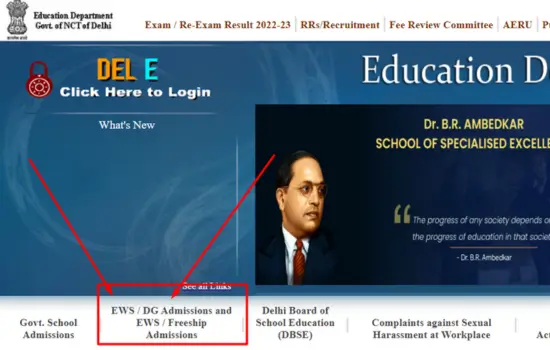
Step 3: Register for an Account
Now you will be redirect to another page here you have to click on “Registration for New User” click on it accordingly as shared in below image.
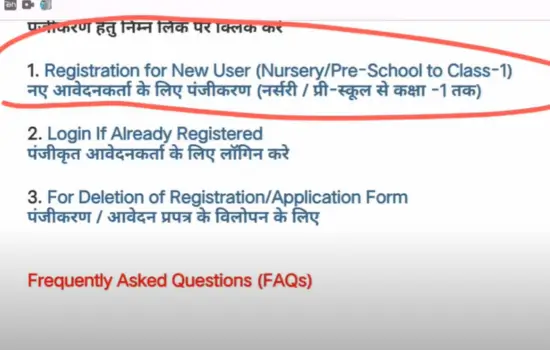
Once you click on the said link now you’ll be asked to provide some basic information like choose class for which you are going to apply “Nursery/Kg/Class 1” Fill your child name, your name, email address, mobile number, and a password of your choice and category EWS or DG etc. Fill in these details accurately and click on “Register” button.
You will receive the email & SMS on your phone number which contains the registration ID Number and Password save it or note it down in your notebook now the registration part is complete now you have to apply for your child.